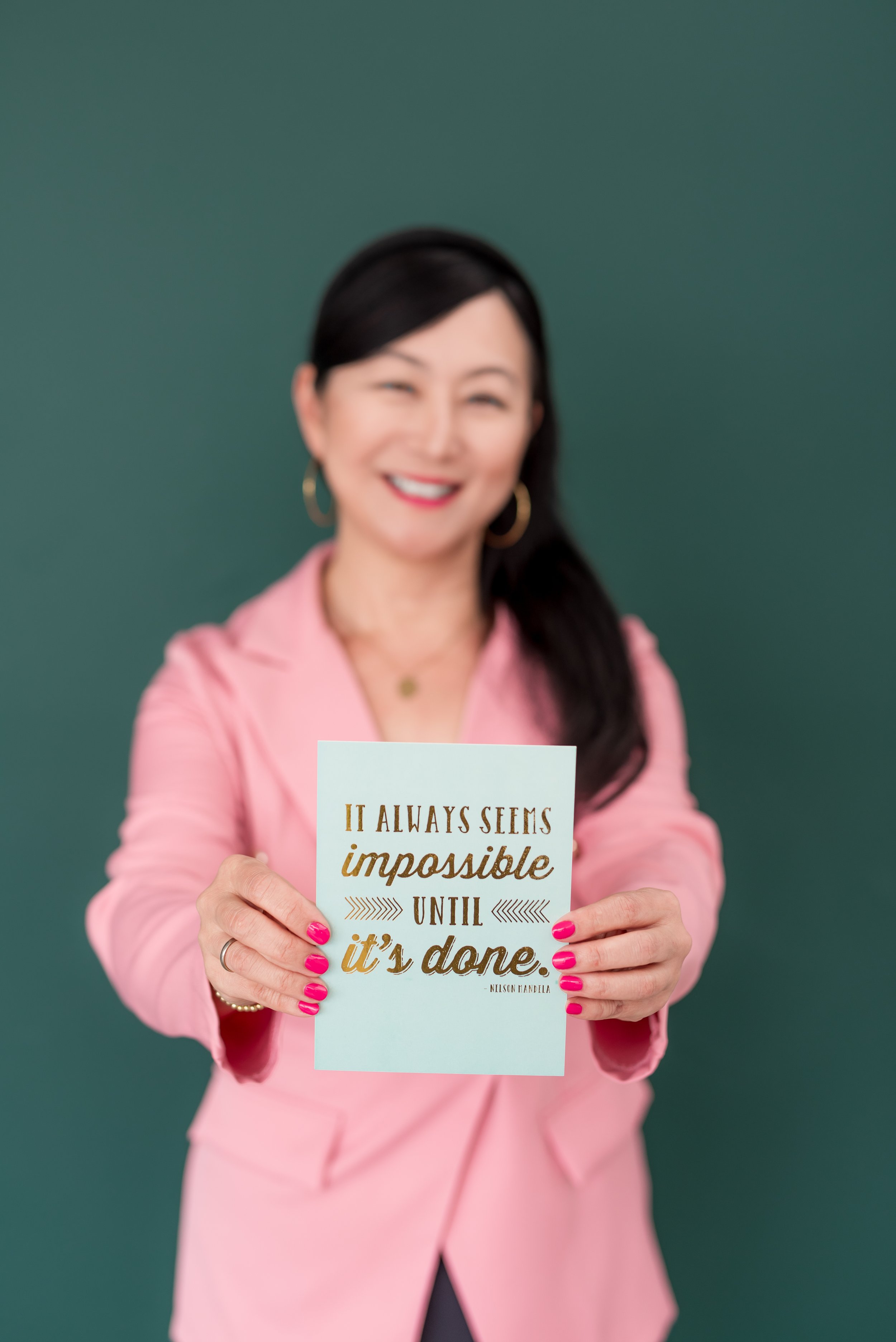Pinterest Profile Checklist For Business - 8 Tips To Unlock Your Growth to Success
In today’s blog, I want to talk about a platform that has the potential to take your small business to new heights…Pinterest! I would also like to share my Pinterest Profile Checklist For Business.
At first glance, Pinterest for Business might seem like just another social media platform, but in reality, it's a powerful visual search engine with over 450 million active users. These users are actively seeking inspiration, ideas, and solutions for their projects, making Pinterest a goldmine for small business owners like you!
Table Of Contents
Benefits of Completing Your Pinterest Profile Checklist For Business
Unlock Your Business Growth with Pinterest
Put Your Offerings in the Spotlight
Drive Targeted Traffic Using Pinterest
Pinterest SEO for Small Businesses
How To Use Pinterest To Boost Brand Visibility
Inspire & Educate to Build Trust
Content Creativity Unleashed
Seasonal Marketing Made Easy With Pinterest
Analyze and Fine-Tune
How To Build Your Pinterest Profile Checklist For Business
3 Main Reasons Why Small Businesses Are On Pinterest
Pinterest users are browsing for inspiration
Potential clients On Pinterest shopping for products or services
Ideas On Pinterest to Learn New Skills
Tips to Optimize Your Business Pinterest Account
Your Pinterest Profile Checklist For Business
Benefits of Completing Your Pinterest Profile Checklist For Business
Have you been wanting to start a Pinterest marketing plan to launch your small business online? If you want to know how to use Pinterest as a growth tool for your local business make sure you complete the Pinterest Profile Checklist for Business and set yourself up for success.
6 Quick Facts
To grow your San Diego Local Business On Pinterest
Unlock Your Business Growth with Pinterest
Pinterest is an amazing platform where visuals like professional brand images can help your audience determine if they want to work with you or not.
Ways Pinterest can help you grow
Put Your Offerings in the Spotlight
Whether you sell handcrafted jewelry, provide coaching services, or run a cozy cafe, Pinterest allows you to showcase your offerings with stunning visuals. Craft captivating boards to tell your brand's unique story and organize your content.
Drive Targeted Traffic
Pinterest is your secret weapon for guiding a crowd of eager visitors straight to your website or online shop. By creating eye-catching and engaging visuals that resonate with your target audience, you can attract potential customers who are genuinely interested in what you offer.
SEO Optimization
Did you know that Pinterest is a search engine in itself? Sprinkle those pins and boards with relevant keywords and crafty descriptions to snag prime spots in search results and drive even more traffic to your business.
Boost Brand Visibility
With Pinterest, your brand can make a grand entrance on a global stage. Whenever someone saves or shares your pin, it's like a ripple effect, exposing your brand to a massive audience and making your visibility skyrocket. Let Your Brand Shine!
Inspire & Educate to Build Trust
Forget the hard sell; instead, captivate and educate your audience. Share pro tips, handy tutorials, and behind-the-scenes glimpses of your business. This builds trust, establishes you as an authority in your niche, and keeps your followers coming back for more.
Content Creativity Unleashed
Stuck in a content rut? Pinterest is a goldmine of inspiration. Explore trending pins, sizzling topics, and industry buzz to spark your imagination and serve up fresh, exciting content.
Having a set of personal branding photos and using them to help your business stand out can help you reach a wider audience and get in touch with new clients
Seasonal Marketing Made Easy
Pinterest's evergreen nature allows your content to keep shining long after it's posted. Create seasonal boards and capitalize on holiday trends to boost engagement and sales during peak times.
Analyze and Fine-Tune
Pinterest's savvy analytics lay out a feast of insights for your business that can help you understand your audience better. Create a business account, track the performance of your pins, identify what resonates with your followers, and tweak your game plan like a pro.
That sounds great, Carina! But how do I leverage Pinterest for my business?
I’m glad you asked! I was also curious so I went ahead and completed 2 courses about Pinterest on Creative Live [*] and have done some research for you.
Now, before I share a few of the best practices I learned, let’s understand the 3 main reasons why people are on Pinterest so that we can create useful content.
3 Main Reasons Why Small Businesses Are On Pinterest:
Pinterest users are browsing for inspiration
As people scroll, they gather ideas for what to try next. That could be your product or service. The more they use Pinterest, their personalized recommendations get better and better.
Potential clients On Pinterest shopping for products or services
There’s a ton of shopping features built right into the platform. It’s easy to see details like pricing, save products to shopping lists or click to buy right away. So use those features to sell!
Ideas On Pinterest to Learn New Skills
Some Pins contain videos or tutorials to teach new skills and activities. From recipes to DIY projects to workouts, people love seeing creative ideas and tips. Build trust and loyalty.
Being on Pinterest is a great strategy to continue ensuring your small business visibility keeps growing online, but nothing beats having a professional website where you can dive deeper with your audience in an environment you create.
Ok! Now we’re ready for a few tips and tricks I learned that allowed me to be more successful on Pinterest. It’s still a work in progress but I wanted to share these with you so that you can get the benefit as well.
Tips to Optimize Your Business Pinterest Account
Pinterest Tip 1: Sign-up for a business account
because it gives you the ability to look at insights, or analytics of what's working and it'll also help you to run ads in the future. It gives you a lot more tools and it’s free! Make sure you add your profile and cover photo for a complete look.
Pinterest Tip 2: Claim your website
Make sure that it's verified. Pinterest will basically give attribution to you anytime someone pins something from your site. Make sure you add your Pinterest on your website as well!
Pinterest Tip 3: Pin great content
that is interesting to your audience and compliments your products / services, matches your brand’s aesthetic and purpose. Every piece of content that you share on Pinterest, should be helpful.
Pinterest Tip 4: Repins
A good Pinterest marketing strategy is to have curated content (or repins) along with your own content.
Pinterest Tip 5: Saving Pins
We all need to lean on each other for creativity and inspiration, and so that's why it's important to be saving things from the community and saving things from your site.
Pinterest Tip 6: Drive traffic through Pinterest
Your Pinterest content should always link back to a specific page - it should drive traffic back to your website. This platform can drive incremental traffic for months and years to come so we have to be prepared for it.
Pinterest Tip 7: Call to Action
Engage your audience by including a call to action for them to save and follow. The more your ideas are saved or your account is followed, the more you will show up across Pinterest.
What do you want people to do when they come across one of our Pins? Do you want them to comment on a blog post? Subscribe to your newsletter? Buy a product? Follow you on social media? Watch a video? Click an ad or link? Figure out what the ultimate conversion is for you and ask for what you want.
Pinterest Tip 8: Create inspiring, visually compelling content.
Your branding images are not only a great way to strike a pose for your audience, but the best-performing content on Pinterest incorporates high quality photos, high-resolution assets or stylized effects and/or text. Most of your audience is on their mobile device, so use a vertical aspect ratio.
Pinterest Tip 9: Pin consistently and with purpose.
People on Pinterest are always looking for new, tailored inspiration. Make sure to publish content ideally on a weekly basis to get your content in front of people looking for ideas, products or services like yours.
Pinterest Tip 10: Give context to your ideas.
When you add the right text to your Pins, more people will discover them. Add a description, title or link to your Pins, choose a strong thumbnail for your videos and save your content to a relevant board.
Pinterest Tip 11: Organize your Pinterest Boards
Avoid deleting boards or pins. Rename, edit, or change the description if necessary.
If you need organizing, you also have the option to make your boards secret so only you can see.
You may also create a pinterest content calendar for the week or month ahead to work with your posting schedule and even automate the posting for you.Pinterest Tip
Pinterest Tip 12: Use Relevant Keywords On Pinterest to Describe Your Products
Create Pinterest Boards using searchable board names and descriptions that are specific to your audience. Make sure you use keywords and include:
Boards where you can pin your products and services
Boards that reflect your customers’ interest
Seasonally appropriate boards that fit your brand
Now is the perfect time to tap into the power of Pinterest and unlock the full potential of your small business. Use the checklist below to get started, and embrace the visual journey to success using your newest set of personal branding images!
Happy Pinning!
Use Your Pinterest Profile Checklist For Business Below!
*Courses on Creative Live:
Using Pinterest to Grow Your Business with Alexandra Evjen
Pinterest Marketing for Makers & Designers with Megan Auman
More resource:
https://business.pinterest.com/
I’m a Personal Branding Photographer based in San Diego, California but I do photoshoots all over the world. If you’re ready to step into your brilliance and show up for your business, hit the button below and let’s chat!